Aadhaar card issued by UIDAI serves as a unique, lifelong digital identity for every Indian resident, helping improve governance and enhancing ease of living.
What is Aadhaar?
Aadhaar is a 12-digit unique identification number issued by the Government of India to every resident Indian citizen. The Aadhaar number serves as a proof of identity and address for availing various services and benefits.
The Unique Identification Authority of India (UIDAI) is the regulatory body that manages the operations of Aadhaar. UIDAI has the responsibility to issue Aadhaar numbers, authenticate the identity of individuals, and ensure the security and confidentiality of the data.
| Demographic information | Name, Date of Birth (verified) or Age (declared), Gender, Address, Mobile Number (optional) and Email ID (optional), in case of Introducer-based enrolment- Introducer name and Introducer’s Aadhaar number, in case of Head of Family based enrolmen- Name of Head of Family, Relationship and Head of Family’s Aadhaar number; in case of enrolment of child- Enrolment ID or Aadhaar number of any one parent, Proof of Relationship (PoR) document |
| Biometric information | Ten Fingerprints, Two Iris Scans, and Facial Photograph |
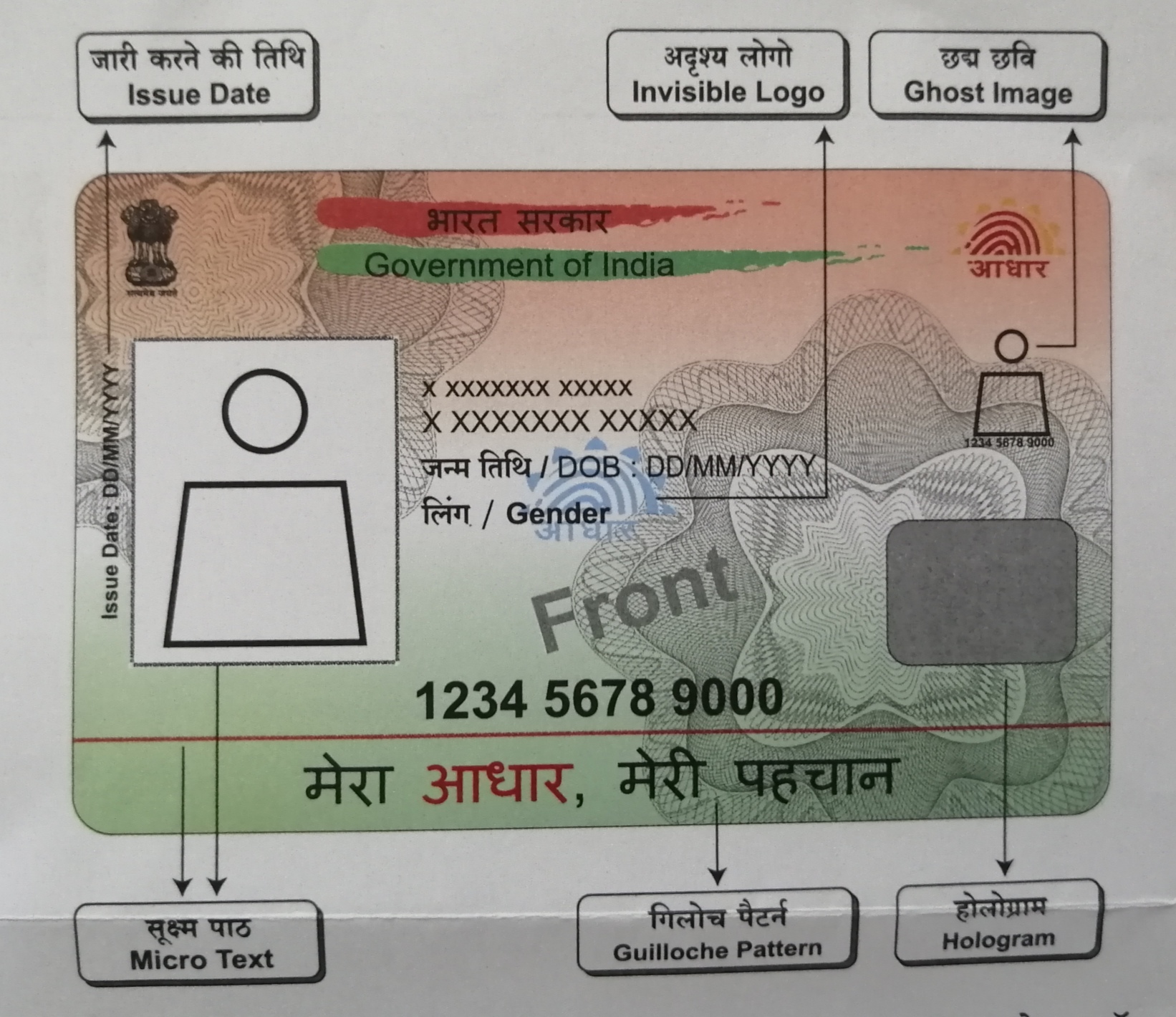
Some key facts about Aadhaar:
- Biometric and demographic data is collected from individuals at the time of enrolment to issue an Aadhaar number. This includes fingerprints, iris scans, photograph and details like name, date of birth, gender and address.
- The Aadhaar number is linked to an individual’s demographic and biometric information but does not reveal any personal identity details. The 12-digit number is randomly generated.
- Aadhaar data is stored in centralized servers and the UIDAI employs stringent security practices including encryption to ensure confidentiality.
- By linking Aadhaar to bank accounts, PAN card, ration card and other services, the government can deliver benefits and subsidies directly to authenticated individuals. This enhances efficiency and plugs leakages in public distribution systems.
- Once issued, an individual’s Aadhaar number remains unchanged for life. It cannot be deactivated or omitted from UIDAI’s database under any circumstances, providing each person with a unique lifelong identity.
- The Aadhaar card can be used as a common, unified identity and address proof when applying for any government or non-government services across India.
- Update Your Aadhaar
- Document update
- Check Aadhaar Update Status
- Update Demographics Data & Check Status
- Aadhaar Update History
- Update Aadhaar at Enrolment/Update Center
- Get Aadhaar
- Book an Appointment
- Check Aadhaar Status
- Download Aadhaar
- Order Aadhaar PVC Card
- Check Aadhaar PVC Card Status
- Locate an enrolment center in Bhuvan Aadhaar
- Aadhaar Services
- Verify an Aadhaar Number
- Verify Email/Mobile Number
- Retrieve Lost or Forgotten EID/UID
- Virtual ID (VID) Generator
- Aadhaar Paperless Offline e-kyc (Beta)
- Bank Seeding status
- Check Aadhaar validity
- Lock/Unlock Biometrics
- Aadhaar Authentication History
- Aadhaar Lock and Unlock Service
- Aadhaar Services on SMS
- About Your Aadhaar
- Features of Aadhaar
- Usage of Aadhaar
- Aadhaar Enrolment
- Aadhaar Generation
- Updating Data on Aadhaar
- Security in UIDAI system
- Aadhaar Myth Busters
- Aadhaar On Your Mobile
- mAadhaar for Android
- mAadhaar App links for iOS
In summary, Aadhaar is a pioneering digital identification system that provides individuals with a verified identity and helps improve governance and public service delivery. By tackling corruption and authentication frauds, Aadhaar can aid progressive reforms. However, concerns around privacy and security of personal data remain, which need to be adequately addressed by UIDAI and the ecosystem.
- Documents Required for Aadhaar Card
- How to download aadhar card online in mobile?
- How to Download Aadhar Card without Mobile Number?
Check Aadhaar Update Status
If you have a Update Request Number (URN), you can check the status of your Aadhaar update online or through SMS. Here’s how:
Online Method:
- Visit the UIDAI website: [(link unavailable)]((link unavailable))
- Click on “Check Update Status” under the “Aadhaar Services” section.
- Enter your Update Request Number (URN) and click “Get Status”.
- You will see the current status of your update request.
SMS Method:
- Send an SMS to 51969 in the format: “URN <URN Number>”
- Replace <URN Number> with your actual Update Request Number (URN).
- You will receive an SMS with the current status of your update request.
The URN is a 14-digit number that is generated when you submit an update request. It helps you track the status of your request.
mAadhaar for Android
Here’s a step-by-step guide on how to update your demographics data and check the status:
Update Demographics Data:
- Visit the UIDAI website: [(link unavailable)]((link unavailable))
- Click on “Update Demographics Data” under the “Aadhaar Services” section.
- Enter your Aadhaar number and captcha code, then click “Send OTP”.
- Enter the OTP received on your registered mobile number and click “Login”.
- Select the demographics data you want to update (name, date of birth, address, etc.).
- Fill in the updated information and upload supporting documents (if required).
- Review and submit the update request.
Check Status:
- Visit the UIDAI website: [(link unavailable)]((link unavailable))
- Click on “Check Update Status” under the “Aadhaar Services” section.
- Enter your Update Request Number (URN) or Aadhaar number.
- Enter the captcha code and click “Get Status”.
- You will see the current status of your update request (e.g., “Under Process”, “Approved”, or “Rejected”).
Note: You can also check the status through the mAadhaar app or by sending an SMS to 51969 with the format “URN <URN Number>” or “Aadhaar <Aadhaar Number>”.
mAadhaar for Android
mAadhaar is the official mobile application developed by the Unique Identification Authority of India (UIDAI) for Android devices. The app provides an easy and convenient way to carry your Aadhaar card digitally and access various Aadhaar-related services. Here are some features of the mAadhaar app:
Features:
- Digital Aadhaar Card: Carry your Aadhaar card digitally and access it anytime, anywhere.
- Aadhaar Services: Update your Aadhaar details, download Aadhaar, and check Aadhaar status.
- Biometric Locking/Unlocking: Lock and unlock your biometric data to secure your Aadhaar information.
- TOTP Generation: Generate a time-based one-time password (TOTP) for secure authentication.
- Share Aadhaar: Share your Aadhaar details securely with authorized entities.
- Aadhaar Verification: Verify the authenticity of your Aadhaar card.
- Locate Enrolment Centre: Find the nearest Aadhaar enrolment centre.
- Aadhaar Services on SMS: Access various Aadhaar services through SMS.
Benefits:
- Convenience: Carry your Aadhaar card digitally and access it anytime.
- Security: Lock and unlock your biometric data to secure your Aadhaar information.
- Easy updates: Update your Aadhaar details easily through the app.
- Secure sharing: Share your Aadhaar details securely with authorized entities.
How to Install:
- Go to the Google Play Store on your Android device.
- Search for “mAadhaar” and select the app.
- Click “Install” to download and install the app.
- Open the app and create a password to secure your account.
- Enter your Aadhaar number and authenticate with OTP sent to your registered mobile number.
- Set up your profile and start using the app.
Note: Make sure to use the official mAadhaar app from the Google Play Store to avoid any security risks.
mAadhaar for iOS
mAadhaar is the official mobile application developed by the Unique Identification Authority of India (UIDAI) for iOS devices. The app provides an easy and convenient way to carry your Aadhaar card digitally and access various Aadhaar-related services. Here are some features of the mAadhaar app for iOS:
Features:
- Digital Aadhaar Card: Carry your Aadhaar card digitally and access it anytime, anywhere.
- Aadhaar Services: Update your Aadhaar details, download Aadhaar, and check Aadhaar status.
- Biometric Locking/Unlocking: Lock and unlock your biometric data to secure your Aadhaar information.
- TOTP Generation: Generate a time-based one-time password (TOTP) for secure authentication.
- Share Aadhaar: Share your Aadhaar details securely with authorized entities.
- Aadhaar Verification: Verify the authenticity of your Aadhaar card.
- Locate Enrolment Centre: Find the nearest Aadhaar enrolment centre.
- Aadhaar Services on SMS: Access various Aadhaar services through SMS.
Benefits:
- Convenience: Carry your Aadhaar card digitally and access it anytime.
- Security: Lock and unlock your biometric data to secure your Aadhaar information.
- Easy updates: Update your Aadhaar details easily through the app.
- Secure sharing: Share your Aadhaar details securely with authorized entities.
How to Install:
- Go to the App Store on your iOS device.
- Search for “mAadhaar” and select the app.
- Click “Get” to download and install the app.
- Open the app and create a password to secure your account.
- Enter your Aadhaar number and authenticate with OTP sent to your registered mobile number.
- Set up your profile and start using the app.
Note: Make sure to use the official mAadhaar app from the App Store to avoid any security risks.
Compatibility:
- iOS version 10.2 or later
- Compatible with iPhone, iPad, and iPod touch
Language:
- English
- Hindi
- Bengali
- Telugu
- Marathi
- Gujarati
- Punjabi
- Kannada
- Malayalam
- Tamil
- Urdu
Disclaimer : We are not affiliated, associated, authorized or otherwise approved by UIDAI in anyway. UIDAI is the only official website for AADHAAR related services. This website is for information purpose only. Information is provided on this website "as is" without warranty of any kind, either express or implied, including without limitation warranties of merchantability, fitness for a particular purpose, or noninfringement. Use of this website is at your own risk. You assume full responsibility and risk of loss resulting from your downloading and/or use of files, information, other communications, content or other material (including, without limitation, software) accessed through or obtained by means of this website. Under no circumstances and under no legal theory shall CardPedia.in, its suppliers, or any other party involved in creating, producing, or delivering this website's contents be liable to you or any other person for any lost profits or income, lost business or lost data, or for any indirect, special, incidental, or consequential damages of any character arising from your access to, or use of, this website. "CardPedia.in" is not the official website of the Unique Identification Authority of India (UIDAI).
